


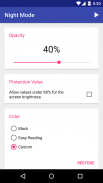



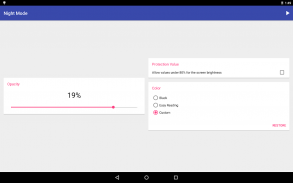
Night Mode - Screen Dimmer


Descripción de Night Mode - Screen Dimmer
If you think that your device is too bright in dark environments you should try Night Mode!
Night Mode allows you to use your device in dark environments without bothering others around you or hurting your eyes.
There are three ways to enable Night Mode.
1. Using the widget to start or to stop the filter.
2. Set a time to schedule the start and the end of the filter automatically.
3. Using the persistent notification.
Night Mode is heavily customizable, you can set the color you prefer, the opacity of the filter and many more advanced settings.
And it's all free!
What are you waiting for? Download Night Mode!
Your eyes will thank you!
</div> <div jsname="WJz9Hc" style="display:none">Si usted piensa que su dispositivo es demasiado brillante en ambientes oscuros que debe tratar de modo nocturno!
Modo nocturno le permite usar el dispositivo en ambientes oscuros sin molestar a otras personas a tu alrededor o lastimar sus ojos.
Existen tres modos de activar el modo nocturno.
1. Usando el widget para iniciar o detener el filtro.
2. Establezca una hora para programar el inicio y el final del filtro de forma automática.
3. Uso de la notificación persistente.
Modo nocturno es muy personalizable, se puede configurar el color que usted prefiere, la opacidad del filtro y muchas opciones más avanzadas.
Y todo es gratis!
¿Que estas esperando? Descarga Modo nocturno!
Sus ojos se lo agradecerán!</div> <div class="show-more-end">



























